WordPress vs. Magento: Comprehensive Analysis for Choosing the Ideal Platform in 2025
Table of contents
- WordPress and Magento: At a Glance
- Unparalleled Control over Design
- Extended Functionality for E-commerce
- Custom Solutions for E-commerce
- In conclusion
Unparalleled E-commerce Functionality
Extensive Customization and Scalability
Advanced Marketing and Management Tools
- In conclusion
- WordPress vs. Magento: Key Distinctions
- Pricing and plans
- Design and themes
- Built-in marketing and sales tools
- Ease of use
- Security
- Transaction fee
- Customer service and support
- Flexibility
- Real-World Examples
- Choosing the Right Platform: WordPress or Magento?
More from Emerline
We continue our exploration of E-commerce solutions, uncovering the ideal solution to thrive in the dynamic E-commerce landscape.
CMS or an E-commerce platform? What to choose to create an E-commerce website? When deciding between a CMS and an E-commerce platform, several factors come into play. These include your primary business model and goals, the level of customization and scalability required, your technical expertise and resources available for website development and maintenance, integration capabilities with other tools and platforms you use, budget constraints, and many others.
In this article, we delve into a detailed comparison of WordPress, a leading CMS, and Magento, a powerful E-commerce platform, offering insights to help you make the best choice for your online venture.
WordPress and Magento: At a Glance
The difference in scale between WordPress and Magento becomes clear when comparing the number of active websites: 35 million for WordPress versus 142,000 for Magento. At first glance, these figures demonstrate the difference in popularity between the two platforms. In reality, they highlight their distinct audiences and purposes.
WordPress, unlike Magento, which is tailored for large E-commerce projects, is a versatile open-source content management system with powerful capabilities for creating diverse websites. The key takeaway is that WordPress, while capable of powering online stores and marketplaces, is not inherently an E-commerce platform. It doesn't solely focus on those applications but provides the flexibility to create various types of websites, often with minimal technical skills.
To create an E-commerce marketplace with WordPress, you'll need to install a plugin like WooCommerce, which provides essential features and customization options for online stores.
WordPress is a great choice for many, but not always the "best." It offers vast customization options thanks to thousands of themes and plugins. However, for large marketplaces with high traffic and complex functionality requirements, Magento might be a more suitable solution.
Let's take a look at the advantages.
Unparalleled Control over Design
- Thousands of Themes: WordPress offers a vast collection of free and paid themes that determine the look and feel of your website. You can choose a theme that suits your niche (blog, store, portfolio) and customize it to your needs. While Magento also offers themes, the selection is significantly smaller and often requires considerable investment for individualization. For example, for a clothing store on WordPress, the Astra theme with the WooCommerce plugin and add-ons for visual storefront customization would be suitable, whereas achieving similar flexibility in Magento is more complex and expensive.
- Flexible Customization: You can modify colors, fonts, element placement, and other design aspects without any coding skills. Plugins like Customizer and Elementor provide visual tools for editing the website's appearance. Magento, in this regard, is more demanding of technical skills.
Extended Functionality for E-commerce
- WooCommerce: This plugin transforms WordPress into a fully-fledged E-commerce platform. It provides all the essential features: product catalog, shopping cart, payment gateway, order management, and shipping integration. WooCommerce is easy to use and has a vast community, making it an excellent choice for small and medium-sized businesses. Magento, on the other hand, has a broader set of built-in E-commerce features, but they can be excessive for smaller stores.
- Plugins for Expanding Capabilities: In addition to WooCommerce, there are numerous plugins that extend the functionality of an online store on WordPress: discount management (WooCommerce Coupons), email marketing (Mailchimp for WooCommerce), marketplace integration (WooCommerce Product Feed Manager), and so on. Magento also has its own marketplace for extensions, but their cost is often higher, and installation may require developer intervention.
Custom Solutions for E-commerce
- Custom Development: WordPress allows you to create unique online stores from scratch, using it as a foundation. Developers can create custom themes and plugins for WooCommerce, implementing complex features and non-standard designs. For example, an organic food store can order a website with integration with local farms and a delivery system that takes into account "green" logistics. Magento also supports custom development, but it is usually more expensive due to the complexity of the platform.
- Scalability: Although WordPress with WooCommerce is excellent for small and medium-sized businesses, it can also scale to handle a large number of products and orders. This may require additional plugins and server optimization. Magento is initially designed for large online stores with high loads, but its capabilities may be excessive for smaller projects.
In conclusion
WordPress with WooCommerce provides a flexible and affordable platform for creating online stores of any scale. Its ease of use, extensibility, and vast community make it an ideal choice for companies that value individuality and control over their online business without requiring large investments and technical skills. Magento is better suited for large E-commerce projects with high demands for functionality and performance.

Magento, in contrast to the versatile WordPress, is a dedicated E-commerce platform built for robust scalability and high-volume online stores.
As a powerful open-source solution, Magento provides businesses with comprehensive tools and features specifically designed for complex E-commerce operations. Its modular architecture and extensive customization options make it a top choice for enterprises seeking a tailored and feature-rich online store that can handle demanding requirements and growth.
Unparalleled E-commerce Functionality
- Robust Feature Set: Magento offers a comprehensive suite of built-in E-commerce features, including advanced product management, flexible pricing rules, multi-store capabilities, and global selling options. While WordPress relies on plugins like WooCommerce to achieve E-commerce functionality, Magento has these features at its core. For instance, Magento's built-in support for multiple currencies and languages simplifies international expansion, a feature that requires additional plugins in WordPress.
- Optimized for Performance: Magento is engineered for high-performance E-commerce, with features like optimized caching, efficient database management, and support for high traffic loads. This ensures a smooth and responsive shopping experience even during peak seasons or promotional campaigns, something that can be challenging to achieve with WordPress and WooCommerce for very large stores.
Extensive Customization and Scalability
- Modular Architecture: Magento's modular design allows for extensive customization and flexibility. Developers can easily extend and modify the platform's functionality to meet specific business needs. For example, a large retailer can integrate Magento with their existing ERP or CRM systems for seamless data flow and automation. This level of integration is typically more complex to achieve with WordPress.
- Scalability for Growth: Magento is built to handle the growth of your online business. Its scalable architecture can accommodate increasing traffic, product catalogs, and order volumes without compromising performance. This makes it a future-proof solution for ambitious E-commerce ventures, whereas WordPress might require significant optimization and server upgrades to handle similar growth.
Advanced Marketing and Management Tools
- Marketing and Promotions: Magento provides a wide range of marketing and promotional tools, including customer segmentation, targeted promotions, and loyalty programs. These features enable businesses to create personalized shopping experiences and drive conversions. While WordPress offers similar functionalities through plugins, Magento often provides a more integrated and robust solution.
- Comprehensive Analytics and Reporting: Magento offers detailed analytics and reporting features that provide valuable insights into customer behavior, sales performance, and marketing effectiveness. This data-driven approach helps businesses make informed decisions and optimize their E-commerce strategies. While WordPress offers analytics through plugins like Google Analytics, Magento's built-in reporting tools are often more comprehensive and tailored for E-commerce.
In conclusion
In essence, Magento is a robust and scalable E-commerce platform that empowers businesses to create sophisticated online stores with advanced features and customization options. Its focus on performance, scalability, and comprehensive E-commerce functionalities makes it the preferred choice for enterprises seeking a tailored and high-performing online retail solution.
While WordPress with WooCommerce offers a flexible and accessible entry point for E-commerce, Magento provides the advanced tools and infrastructure necessary to support ambitious online businesses and complex E-commerce operations.
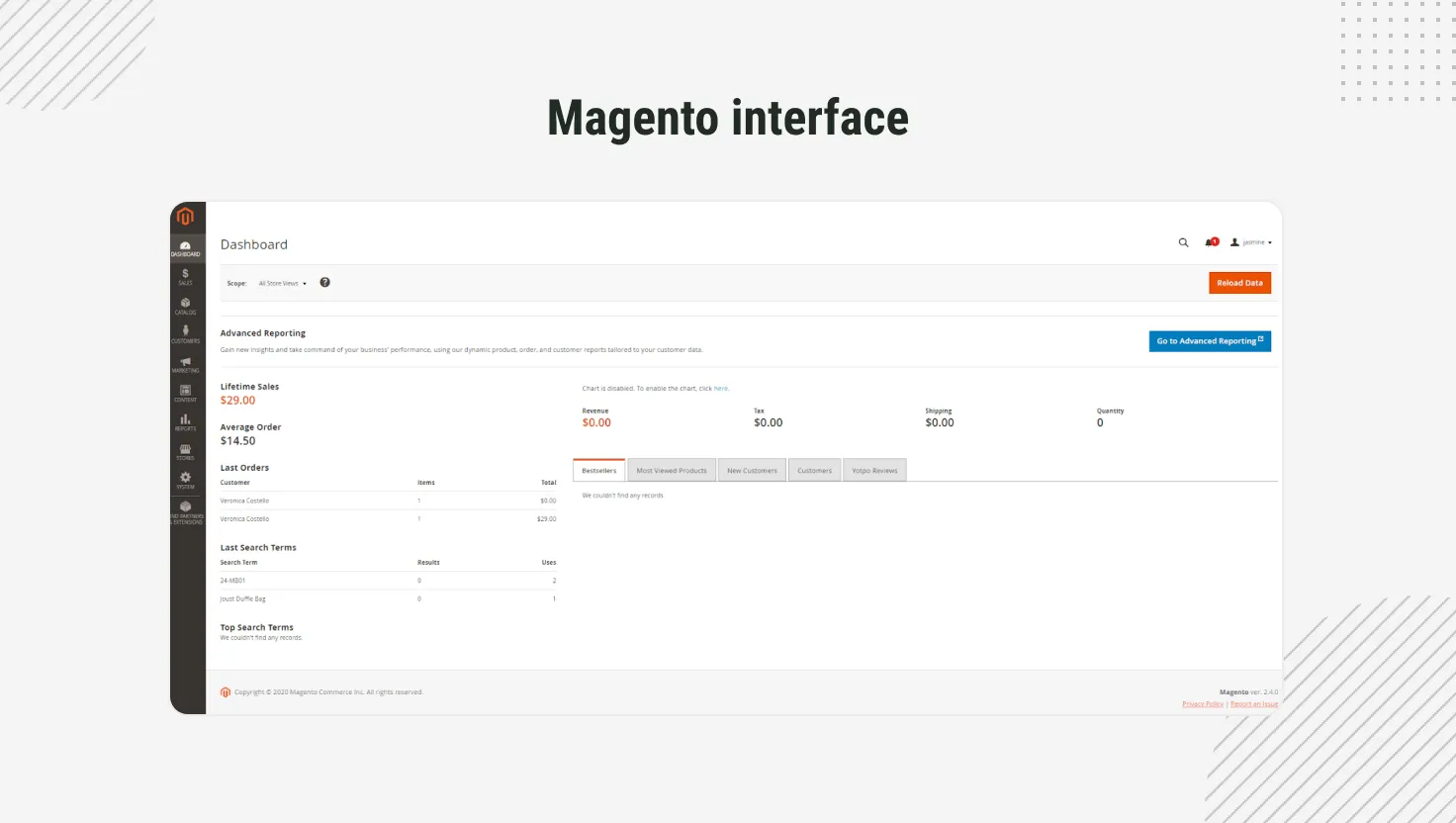
Now, let's delve deeper into a more detailed comparison between WordPress and Magento.
WordPress vs. Magento: Key Distinctions
The main differences can be divided into several key categories: price, SEO tools, sales tools, design and themes, security, transaction fees, and the availability of customer service and support. Let's take a look at each of them.
|
WordPress |
Magento |
|
|
Starting price |
Free, however, hosting costs from 3$ to 25$ a month |
0$ is The cost for Magento Open Source; the custom price for Magento Commerce |
|
Built-in marketing SEO tools |
Only via plugins |
400+ tools for advertising, email marketing, automation, CRM, and SEO |
|
Sales tools |
Only via plugins |
POS systems through extensions and integrated B2B functionality |
|
Design and themes |
150 free and over 20K paid themes |
3 free templates and 300+ paid templates |
|
Security |
SSL encryption |
SSL encryption, two-factor authentication, and PCI compliance |
|
Transaction fees |
Transaction fees ranging from 2.9% to 4.9% plus $0.30 per sale, depending on the region |
2.9% + $0.30/transaction |
|
Customer service and support |
Community forum |
24/7 access to live chat, support tickets, a knowledge base, and forums |
Pricing and plans
WordPress, being an open-source platform, is inherently free to use. However, businesses typically incur expenses on supplementary elements such as web hosting, premium themes, and plugins. Web hosting costs range from approximately $3 to $25 per month, while premium themes and plugins can vary from $20 to over $200, depending on the specific requirements.
In contrast, Magento offers both a free, open-source version (Magento Open Source) and a premium version (Magento Commerce) with pricing determined upon request. While Magento Open Source is free, Magento Commerce entails customized pricing tailored to individual business needs.
Design and themes
WordPress provides over 150 free themes and over 20,000 paid themes, offering unparalleled customization options for users to create visually stunning websites. Magento provides a more limited selection with three free templates, but compensates with over 300 paid templates, ensuring businesses have access to professionally designed themes for their online stores.
Built-in marketing and sales tools
WordPress relies solely on plugins for marketing, SEO, and sales tools integration. In contrast, Magento offers over 400 built-in tools for advertising, email marketing, automation, CRM, and SEO. Additionally, Magento provides POS systems through extensions and integrated B2B functionality.
Ease of use
WordPress boasts a user-friendly interface, although it requires a certain level of technical expertise, particularly for customization beyond basic functionalities. Its extensive library of themes and plugins facilitates website development, but users may encounter a steeper learning curve compared to drag-and-drop builders.
Magento, while offering unparalleled customization capabilities, also presents a more complex interface, necessitating advanced technical proficiency for optimal utilization. The platform's robust features cater to the needs of sophisticated E-commerce operations, but may pose challenges for users without prior experience in web development.
Security
WordPress prioritizes security through regular updates and collaboration with security experts to address vulnerabilities effectively. However, as WordPress does not host websites, choosing a reputable hosting provider becomes crucial for ensuring comprehensive security measures.
Magento emphasizes security by adhering to industry standards such as PCI compliance and SSL encryption. As with WordPress, selecting a reliable hosting provider is imperative to fortify the platform against potential threats.
Transaction fee
WordPress transactions typically incur fees ranging from 2.9% to 4.9%, plus $0.30 per sale, depending on the region. In contrast, Magento charges a flat transaction fee of 2.9% + $0.30 per transaction.
Customer service and support
WordPress relies on its extensive community support for assistance, offering a plethora of online resources, forums, and tutorials for users to seek guidance. Hosting providers often extend dedicated WordPress support, augmenting the platform's accessibility for users requiring technical assistance.
Magento provides support through its official channels, including ticketing systems and comprehensive user guides. Additionally, the platform benefits from its association with Adobe, leveraging resources and expertise to offer robust customer support services.
Flexibility
WordPress distinguishes itself with unparalleled flexibility, allowing users to create tailored solutions through custom code and plugins. With over 59,000 plugins available, WordPress offers extensive customization options to address diverse business requirements effectively.
Magento, renowned for its scalability and customization capabilities, empowers businesses with advanced features such as customer segmentation and personalized content delivery. The platform's open-source nature facilitates the development of custom integrations and extensions, enhancing its flexibility for enterprises with intricate E-commerce needs.
Real-World Examples
Let's take a look at a few examples where business needs were met with Magento solutions.
A global jewelry and accessories company was experiencing challenges with frequent downtime and scalability issues on their existing E-commerce platform.
This resulted in lost sales and high maintenance costs, impacting their overall financial performance. To address these problems, they partnered with Emerline to migrate to a modern Magento Enterprise platform. The migration included developing new features to streamline their unique direct sales model, including trunk show scheduling, customer RSVPs, and B2B2C incentive programs. This resulted in a significant improvement in website uptime (reaching 99.9%) and ultimately led to increased sales.

A children's clothing distributor wanted to overcome scalability limitations that were hindering their business growth
Their existing E-commerce platform suffered from complex product management and an unintuitive interface, leading to a poor customer experience and low satisfaction. To address these issues, they partnered with Emerline to develop a comprehensive Magento-powered E-commerce platform. This new platform provided a scalable and adaptable online store, integrated with a custom-built affiliate marketing system to drive sales through social sharing. This solution not only facilitated future business expansion but also improved customer satisfaction and retention.
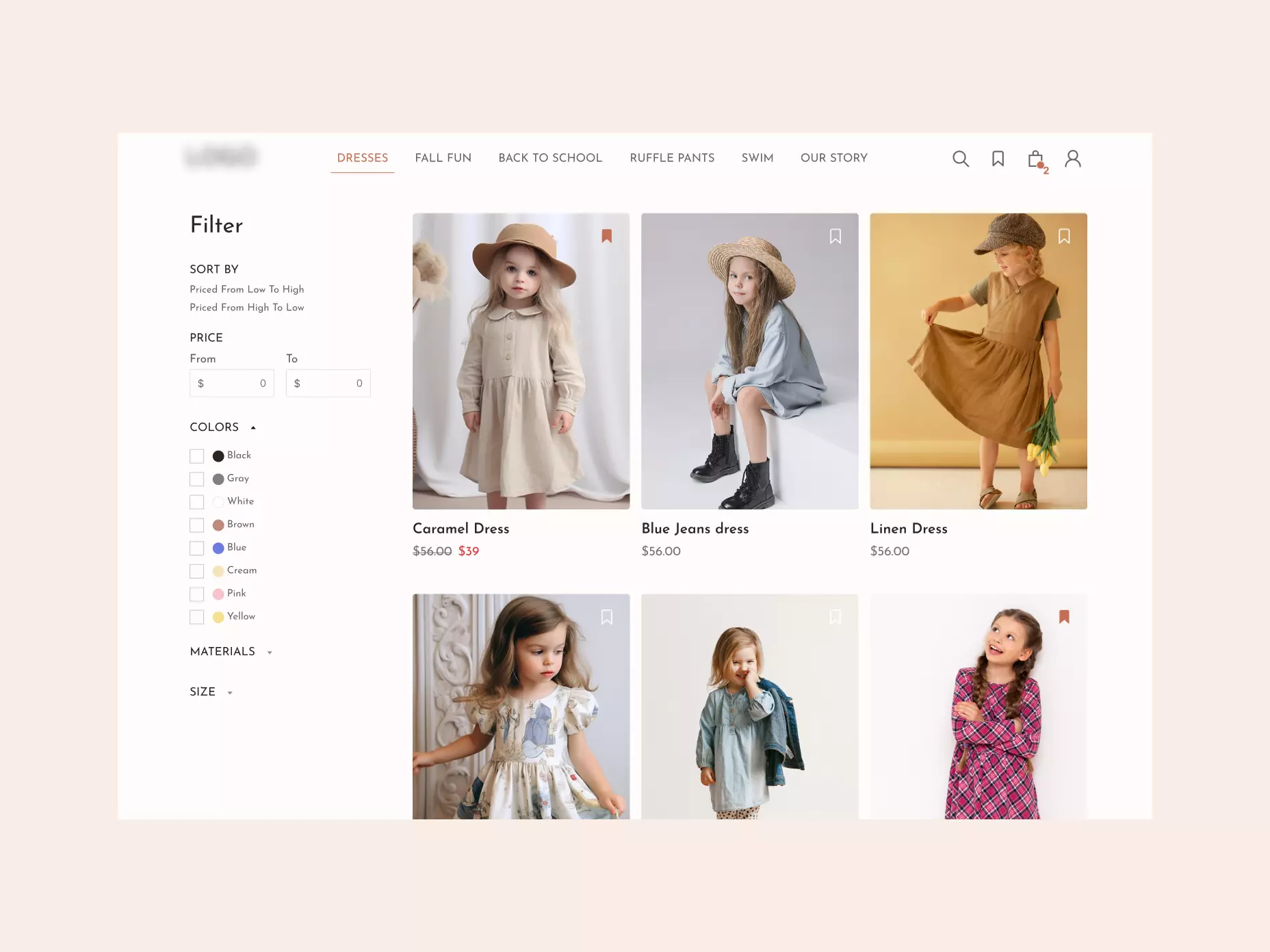
Choosing the Right Platform: WordPress or Magento?
WordPress emerges as an ideal choice for businesses seeking flexibility and ease of use in website development. With its vast plugin ecosystem and user-friendly interface, WordPress caters to a broad spectrum of users.
Magento appeals to enterprises requiring advanced E-commerce functionalities and unparalleled customization options. Despite its complexity, Magento offers unmatched scalability and control, making it a preferred platform for businesses with sophisticated E-commerce operations. Additionally, there're lots of certified Magento consultants who can help you in case something goes wrong.
In conclusion, the decision between WordPress and Magento hinges on factors such as business requirements, technical proficiency, and long-term scalability. Whether opting for the simplicity of WordPress or the robustness of Magento, businesses can leverage these platforms to establish a strong online presence and drive E-commerce success in a competitive landscape.
If you're still deliberating on which platform to choose or need assistance with setup, remember that Emerline is here to help. Our E-commerce team will analyze your business needs and recommend the best solution tailored to your requirements.
More from Emerline
Emerline's experts constantly explore various E-commerce solutions to help you find the most suitable one for your business needs. Discover our articles with detailed insights and make an informed decision:
Updated on Jun 13, 2024





