Magento (Adobe Commerce) vs. WooCommerce: 2024 Comparison
Table of contents
- Magento vs. WooCommerce: Overview
- How Do Magento and WooCommerce Stack Up?
- Starting price
- Themes and design
- Add-ons and extensions
- Security
- SEO and marketing features
- Reporting and analytics
- Discounts and promo codes
- Payment processing
- Ease of use and support
- To Sum Up
- Frequently Asked Questions (FAQs)
- How much does Magento (Adobe Commerce) cost per month?
- What is the difference between an E-commerce platform and E-commerce hosting?
- Which is better, Magento or WooCommerce?
- Do WooCommerce and Magento work together?
- Why is Magento so expensive?
- What are the essential features of an E-commerce platform?
- More from Emerline
Global E-commerce sales soared to $5.8 trillion in 2023, and they're set to keep rising in the coming year. There's never been a better time to jump into the game and carve yourself a piece of the pie.
The first step to starting with E-commerce is to choose a reliable platform. This sets the stage for your entire business, so choose an option that can adapt to your needs as you grow your store.
Two noteworthy options for consideration are Magento (now Adobe Commerce) and WooCommerce. In this article, we will compare these platforms, evaluating their strengths and weaknesses, to assist you in choosing the most suitable one for your specific needs.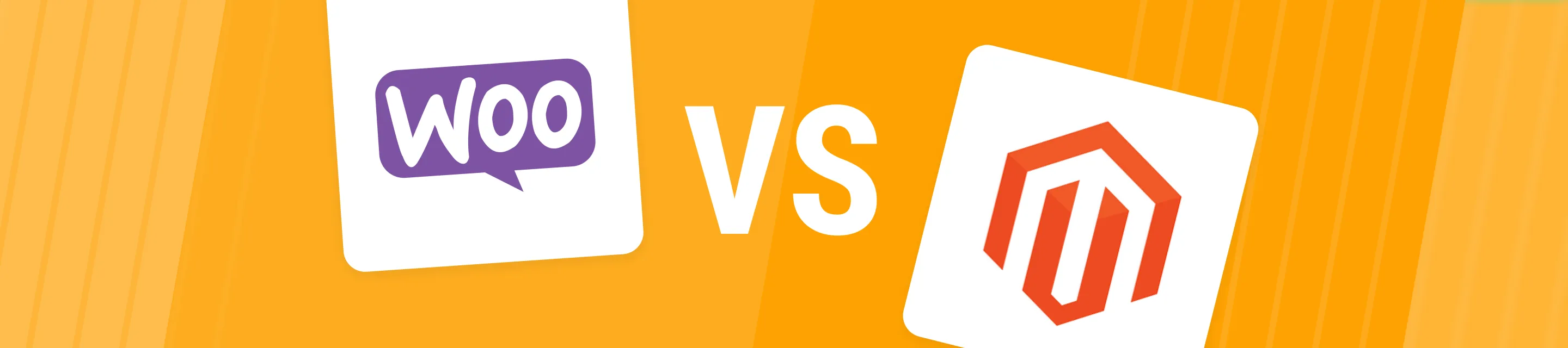
Magento vs. WooCommerce: Overview
Both Adobe Commerce and WooCommerce are linked with major companies 一 Adobe and WordPress, respectively 一 serving millions of online users. Both platforms offer free versions, supported by active communities addressing questions and issues.
However, there are some differences. Magento is a comprehensive E-commerce platform, serving as the foundation for over 145,000 stores. WooCommerce functions as a plugin integrated with the WordPress framework and is a base of more than 4.6 million stores.
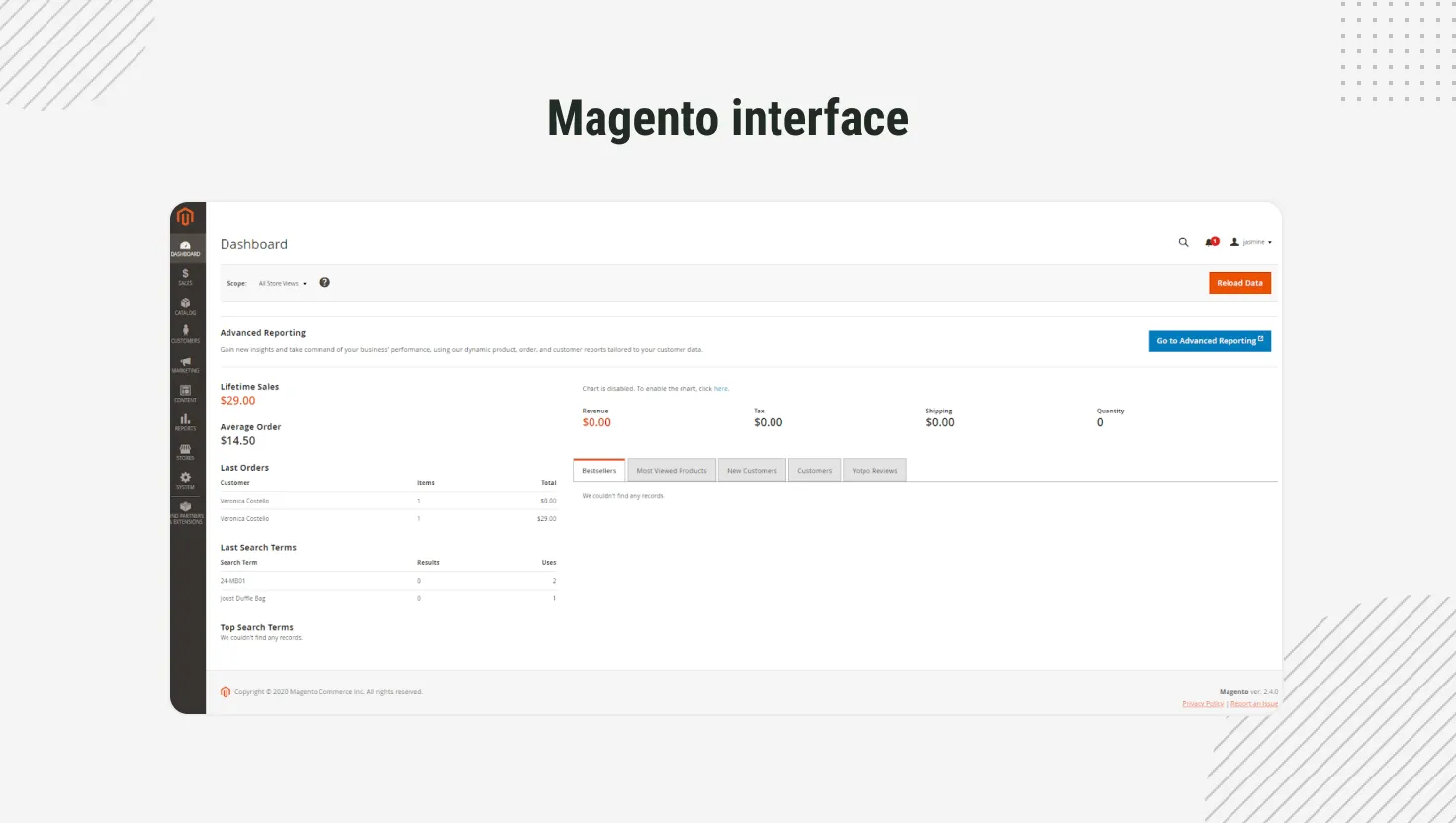
When choosing WooCommerce, you will have to integrate it with other extensions to make the most of it. In contrast, Magento doesn't require many integrations and is geared towards larger businesses. However, adept at handling high traffic volumes, setting up Magento may demand additional efforts initially.
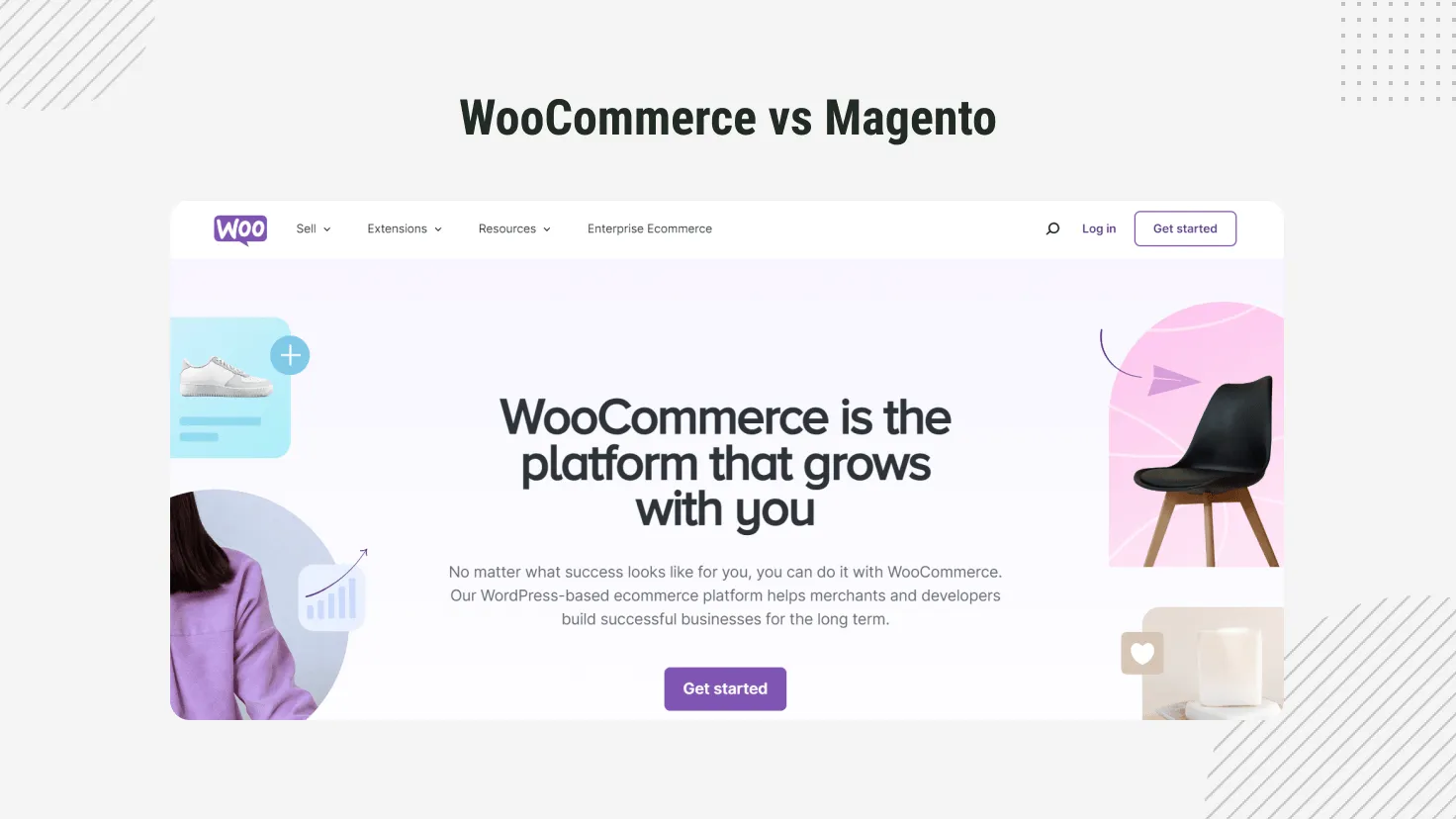
While the disparity in the functioning and number of hosted stores may appear significant, it's important to recognize that each platform caters to specific interests. Our analysis will help you navigate these differences to make a well-informed decision based on your priorities.
How Do Magento and WooCommerce Stack Up?
|
Magento (Adobe Commerce) |
WooCommerce |
|
|
Starting price |
Free |
Free |
|
Themes and design |
A wide range of themes available (paid and free) |
Access to different themes, both paid and free |
|
Add-ons and extensions |
4,000 extensions (free and paid) |
400+ extensions (free and paid) |
|
Security |
Has dedicated security patches and SSL |
Depends on your hosting, supports SSL |
|
SEO and marketing features |
Has free built-in SEO features |
WordPress SEO extensions available |
|
Reporting and analytics |
Provides analytics tools (pre-built reports in the Admin Panel, Reporting in Magento Commerce, and integration with Google Analytics) |
Provides essential stats and can integrate with other platforms |
|
Discounts and promo codes |
Sets rules for catalog prices, shopping cart discounts, and promo codes, enabling customers to use multiple codes at once |
Generates promo codes, which are case-sensitive and linked to product IDs |
| Mobile friendly
|
Responsive design and mobile-friendly features |
Compatible with mobile-friendly themes |
| Customer support |
Support through email or answers using the knowledge base |
Support through email or answers using the FAQ section |
Starting price
Magento offers two options for starting your E-commerce journey. The first, Magento Open Source, is a free-to-install solution providing essential tools for building an E-commerce site on Magento. While budget-friendly, it does require some technical skills for setup.
On the other hand, WooCommerce, as a plugin, is also free, but expenses include hosting, domain, and other associated costs.
Themes and design
In Magento, users have access to a range of themes, including both paid and free options, enabling flexibility in customizing the design of their E-commerce site. Magento is known for its flexibility and customization options, allowing developers to design and implement unique themes tailored to specific business requirements.
Similarly, with WooCommerce, users can tap into the vast pool of WordPress themes, offering a diverse selection, with both free and paid theme options available.
Add-ons and extensions
Magento offers 4,000+ extensions, including both free and paid options, for diverse E-commerce functionalities. They cover a wide range of functionalities, including payment gateways, shipping methods, SEO optimization, marketing tools, and more.
WooCommerce provides 400+ extensions, a mix of free and paid choices, allowing users to enhance their online store with additional features.
Security
Both Magento and WooCommerce can be secure when properly configured and maintained.
Magento prioritizes security with regular security patches, supports SSL encryption for secure data transmission, includes Two-Factor Authentication (2FA), and provides security scanning tools. WooCommerce ensures security through regular updates, SSL encryption, and compatibility with secure payment gateways.
SEO and marketing features
Magento offers a range of built-in (paid and free) SEO and marketing tools to help merchants optimize their E-commerce websites and promote products. Marketing tools include promotions, discounts, upsells, and cross-sells. Content management features, including Page Builder and Content Staging (Magento Commerce), aid in creating engaging pages.
WooCommerce also provides robust SEO and marketing features to enhance online store visibility and promote products effectively. However, if you require advanced marketing features, content management tools, and sophisticated analytics, Magento provides a more comprehensive set of tools compared to WooCommerce.
Reporting and analytics
Magento offers robust reporting and analytics tools, including pre-built reports in the Admin Panel, Advanced Reporting in Magento Commerce for in-depth analysis, and integration with Google Analytics. Additionally, merchants can explore third-party extensions on the Magento Marketplace for additional reporting features.
WooCommerce’s analytics feature provides stats related to your sales, total orders, tax, and more, and offers integration with a variety of third-party analytics tools.
Discounts and promo codes
Both WooCommerce and Magento offer robust features for creating discounts and promo codes. WooCommerce enables the creation of coupon codes with flexible rules, while Magento provides options like catalog price rules and shopping cart price rules, with additional advanced features in Magento Commerce.
Payment processing
Magento integrates with PayPal, Stripe, Authorize.Net, Braintree, and many more to facilitate payments. You only have to install an extension of your payment gateway to get started.
The same goes for WooCommerce: you can opt for their proprietary payment gateway, WooCommerce Payments, or select from a variety of payment gateways available in the extension library to set up payments for your store.
Ease of use and support
WooCommerce is known for its user-friendly interface and seamless integration with WordPress, making it easier for beginners. It benefits from the extensive support of the WordPress community.
Magento, while powerful, has a steeper learning curve, making it more suitable for experienced users. However, Magento's steeper learning curve is offset by its scalability and advanced features, making it a better choice for larger enterprises and businesses with complex e-commerce requirements.
To Sum Up
WooCommerce and Magento cater to different business needs. WooCommerce, with its simplicity and WordPress integration, is ideal for businesses looking to seamlessly add E-commerce to their existing websites. It's user-friendly and suits those starting with a smaller online store.
On the other hand, Magento is a more powerful platform tailored for larger E-commerce operations. Despite its steeper learning curve, Magento's scalability and advanced features make it a better fit for enterprises with extensive product catalogs and complex requirements. While it might come with a higher initial investment, Adobe Commerce provides a robust solution for hosting and managing larger-scale E-commerce businesses. Additionally, you can turn to Magento consultants to check if Magento is the right platform for your project.
For a seamless E-commerce store launch or expert advice on platform selection, turn to Emerline. With a decade of experience, we specialize in guiding businesses to success on platforms like WooCommerce and Magento. Contact us for a free consultation and let our expertise ensure your E-commerce venture thrives.
Frequently Asked Questions (FAQs)
How much does Magento (Adobe Commerce) cost per month?
The price depends on your store's traffic volume and its individual needs but generally starts in the thousands of dollars.
What is the difference between an E-commerce platform and E-commerce hosting?
An E-commerce platform is a software solution for online store management. E-commerce hosting is a service providing server space for online store operation.
Which is better, Magento or WooCommerce?
If you're a large business and need lots of customization options, then Magento is the best choice — otherwise, go with WooCommerce.
Do WooCommerce and Magento work together?
WooCommerce and Magento are separate E-commerce platforms and typically do not work together.
Why is Magento so expensive?
Magento is designed to handle the heavy demands of large businesses and has an array of customization options.
What are the essential features of an E-commerce platform?
Essential features of an E-commerce platform include secure payment processing, order management, and an easy-to-use interface.
More from Emerline
Emerline's experts continually evaluate a variety of E-commerce solutions to ensure you find the one that best suits your business needs. Explore our in-depth articles packed with detailed insights to help you make an informed decision with confidence:
Updated on Jan 9, 2025





