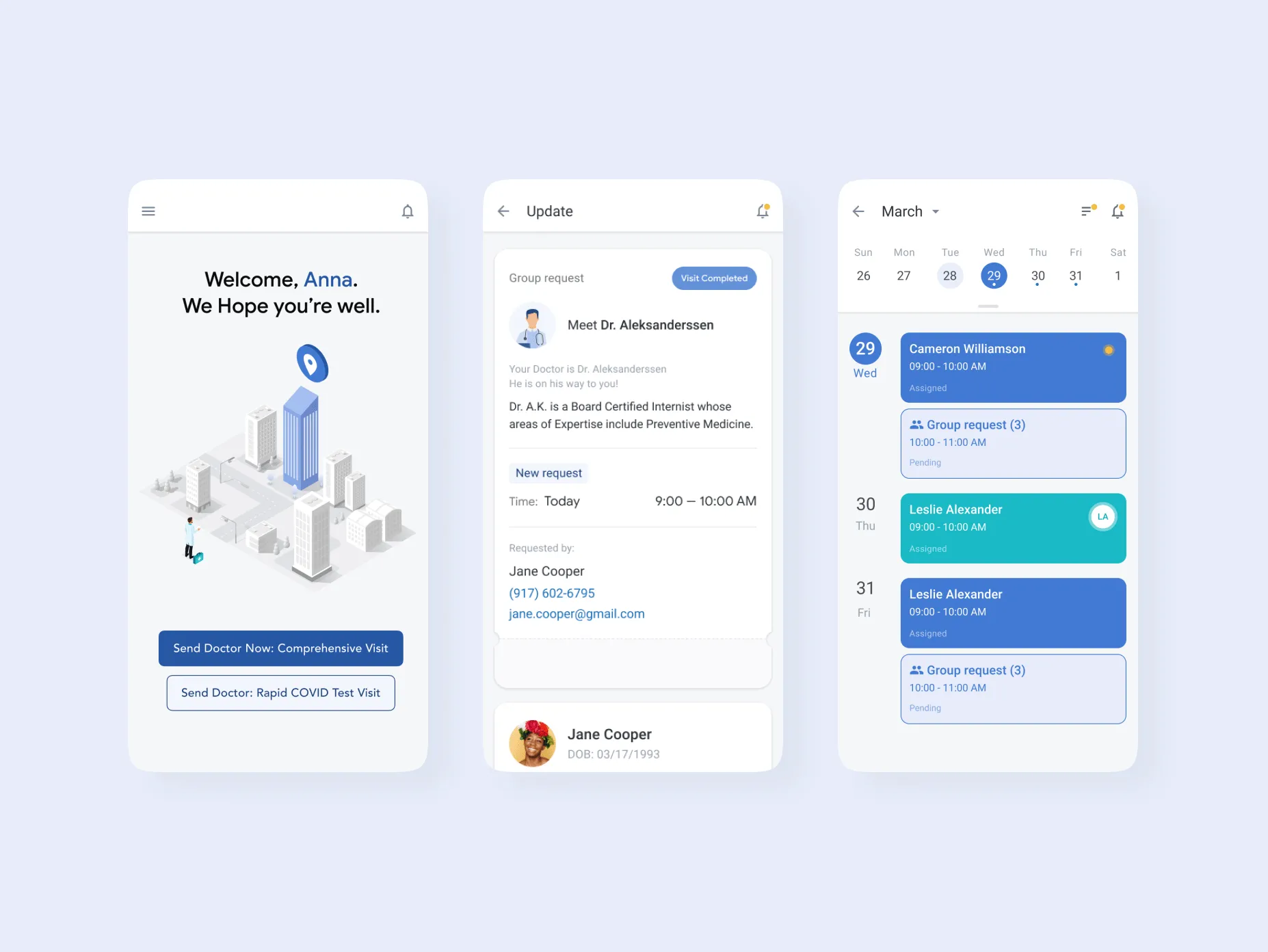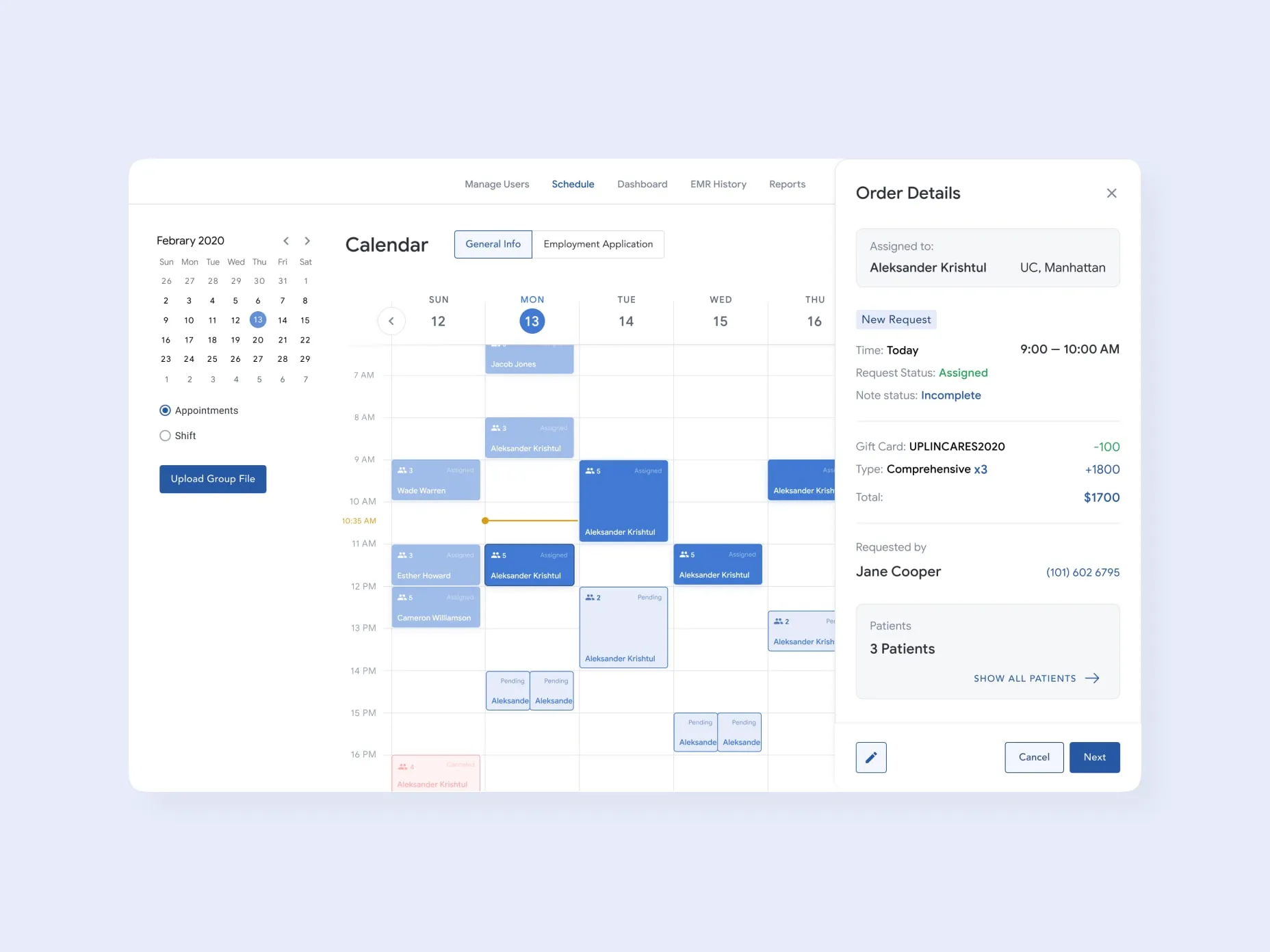Uber-Like App for Doctors with Custom EMR
A healthcare system for doctors that consists of a web app, mobile app, and custom EMR system with a user-friendly online editor for documents




Customer
Target Audience
Patients requiring visits by doctors for RT-PCR and diagnostics
Pain
Solution
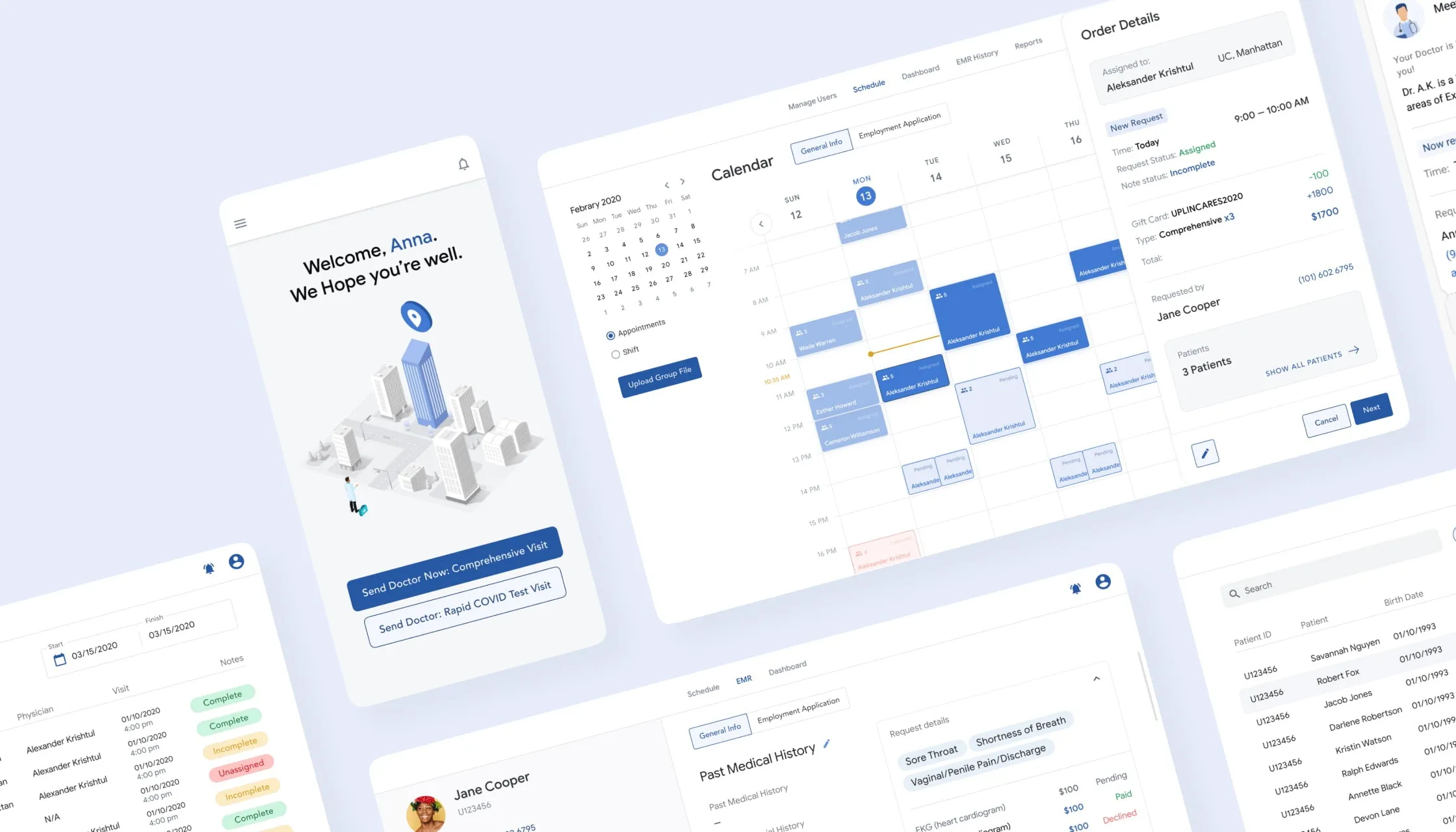
Challenge
Our team was contacted by stakeholders working within the healthcare industry and challenged to build an Uber-like app for doctors that would allow patients to receive medical help (yet not an emergency) within an hour after the appointment is created.
At the same time, the app was supposed to provide doctors and patients with notifications and offer other important functions for the provision of medical services, including a custom online editor for documents, online payment, and integration with an e-prescription system. It was highly important for the stakeholders to receive an easy-in-use solution with a simplified electronic medical record (EMR) system, as well as to adapt to the rapidly changing industry requirements impacted by the spread of coronavirus.
Provision of Consultation Services
In terms of this project, the process of consultation took about a month and a half. We had to approve the limited yet critical functionality and the scope of work to fit the client’s budget and set timeframes; to analyze the market and its regulatory requirements in the state chosen by the client; to address UI requirements and provide the client the requested simplicity in handling medical documents; and to develop several interactive prototypes of the product to give the client a taste of the solution they will receive.
As the result, we agreed on the development of:
- Web application;
- Mobile apps for iOS and Android;
- Custom EMR system;
- Custom document editor.
Development Stage
Now, let’s take a look at how we addressed the client’s requirements and applied our expertise in the provision of custom development services.
Backend development
- The application was based on the Python language, with the use of Django and DRF frameworks and Celery for scheduling.
- The database of the solution was based on PostgreSQL and Redis.
- For backend development, our team also took advantage of SSO and SAML authentication standards.
- We established the solution’s integration with the Veradigm ePrescription system.
- Mobile applications for iOS and Android were built with the use of React Native.
Frontend development
- The frontend of the application was based on React.
- When it comes to the development of an online editor for documents, our team had to make a choice upon using a library or developing a custom mechanism from scratch, and we decided on the latter to avoid potential blocks associated with the realization of the requested functionality. The editor was based on JSON format templates that consist of blocks of a certain type, which are referenced by the rendering engine to display the desired block.
It’s worthy of saying that at the design stage of EMR development, we took into account the existing patterns of the 'doctor-EMR system' interaction process to address all the issues and create a solution that really makes a difference in terms of the offered experience.
How Does It Work?
The developed solution is made up of two apps: the one for patients and the other for doctors. Also, there’s an admin panel that produces various statistics and allows admins to manage patient and doctor requests. Here’s a brief description of how each of them works:
App for Patients
Registration. A user downloads the app from the App Store or Google Play. The process of registration takes place when the user creates an appointment.
Appointment scheduling. The app allows choosing symptoms from the dropdown list, as well as providing additional ones. The user should determine if they need a general visit or a Covid test. Then it’s necessary to provide all the requested data (name, surname, address, etc.).
Payment. The process of payment takes place in the app, right after the appointment is created.
Notifications. While waiting for the appointment, the patient receives notification 15 and 5 minutes before a doctor arrives, as well as at the very moment of the arrival.
Appointment and additional services. During the appointment, the doctor can expand the list of the provided services with additional ones (if they are required). In such a case, the patient will receive notification and have to proceed with the payment.
Access to medical documents. After the appointment, the patient can access their documents (including prescriptions and documents for insurance providers) in the app, as well as download or resend them if needed. All the documents become available in the app within 24 hours after the appointment.
Appointment scheduling for other people. Users can schedule appointments for themselves, as well as for their family members, friends, etc. Data about each person gets automatically saved in the app. There’s also an option for a group appointment.
In case the user schedules an appointment for someone else, a visiting doctor will ask the person if they don’t mind sharing their medical information with the one who created the appointment: if the patient agrees to share information, they provide electronic signature and then, within 24 hours, info about the visit with all documents and prescriptions attached becomes available in the mobile app of the appointment owner; if the patient doesn’t want to share their data, it is sent to the email provided by them.
App for Doctors
Registration. Doctors download the app via a direct link provided by the admin. Before they are registered in the system, they have to attach a series of the required documents (including those on qualification). If everything is okay, the admin registers the doctor in the system.
Appointment scheduling. In the app, doctors can see their scheduling. The schedule for each doctor is created by the admin, while appointments are automatically distributed by the system. When a new appointment is assigned to some doctor, they receive notifications via SMS and in the app.
Accepting appointment. Doctors have to accept new appointments within 10 minutes. If they don't, the admin redirects the one unaccepted to another professional.
When a doctor accepts an appointment, it is necessary to specify the estimated time of arrival to the patient. In the app, doctors also send notifications to patients 15 and 5 minutes before the arrival. The last notification is sent when the doctor reaches the patient’s location.At the appointment. During the appointment, the doctor can add additional services (injections, tests, etc). After the appointment, the doctor needs to press the button “complete” in the app. Still, the appointment gets completed only after all the required documents are attached.
Document management. After the appointment, documents are filled in by the doctor in the EMR system (some of them are generated automatically). Then they get attached to the patient’s profile or sent to the specified email.
Admin Panel. One of the highlights of the admin panel is in the production of valuable statistics:
> — How long does it take for a doctor to get to the patient?
> — How much time was spent with a patient?
> — The number of completed and uncompleted in EMR visits.
> — A total number of visits by region.
An admin can download reports by visits, gift codes, and other criteria.
Results
Within a relatively short time frame, we provided the client with the solution adapted to the current epidemic situation. The product ensures the convenience of work for medical professionals and ease in use for admins and patients requiring prompt medical help or Covid test. While the app is still under the support and is periodically enhanced with new features to fit the market, even today it offers the client a range of competitive business benefits:
- Users of the app receive medical help in the shortest time, in the convenience of their homes and the simplicity of a mobile solution, together contributing to greater levels of loyalty and trust among patients.
- The convenience of the delivered system also positively impacts retention rates among the client’s employees.
- Group requests allow receiving large orders. For example, it could be a wedding, corporate event, banquet, etc., where guests are required to provide a negative RT-PCR test.
- The client can receive fees for the use of the app by third-party providers that operate in other states.
- The developed custom EMR system with an easy-to-use custom document editor can also be sold as a stand-alone solution to third-party providers.
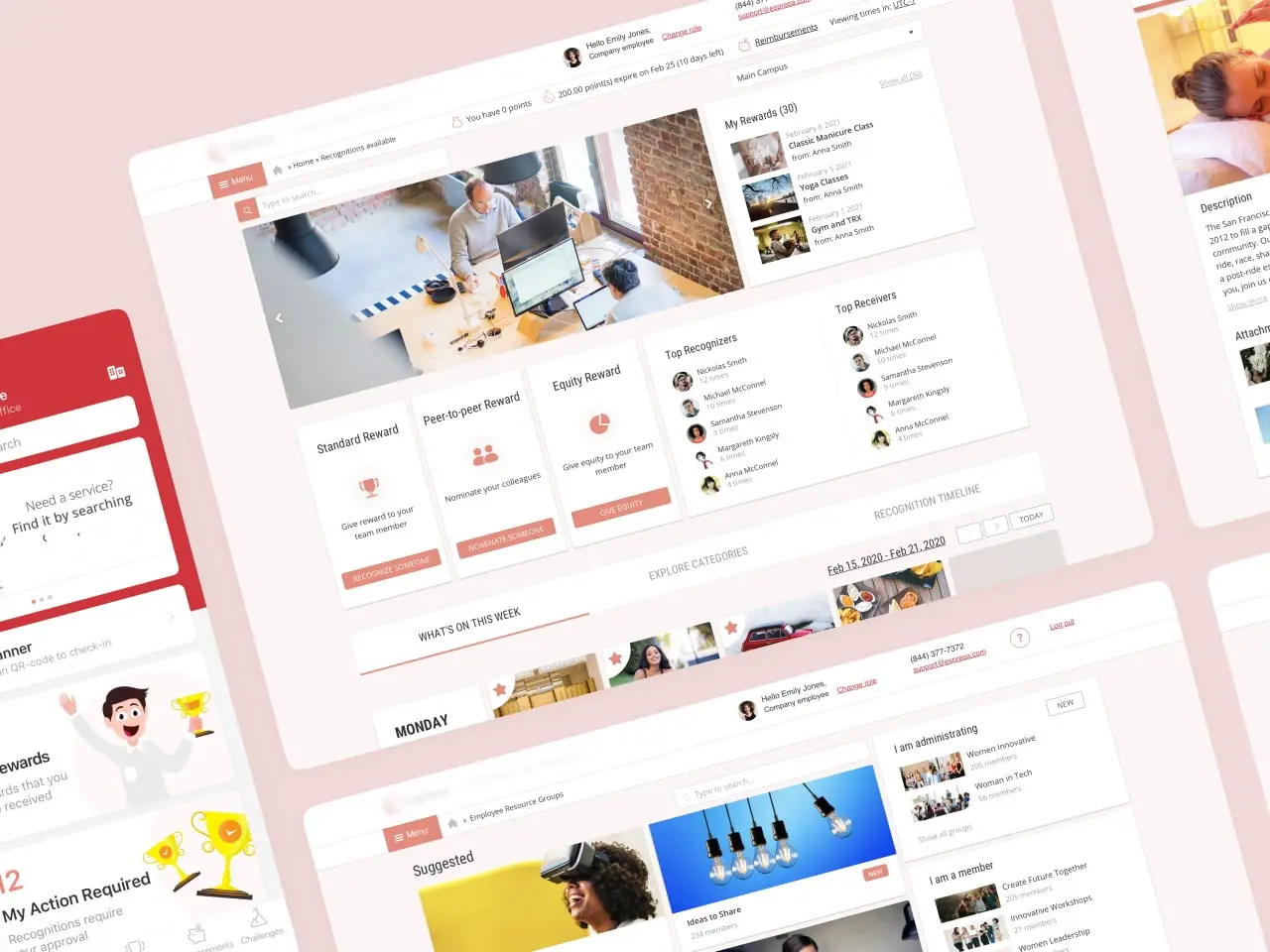
A culture benefits platform delivering an immersive employer experience, contributing to better recognition of HR work, and improving the overall company’s image.
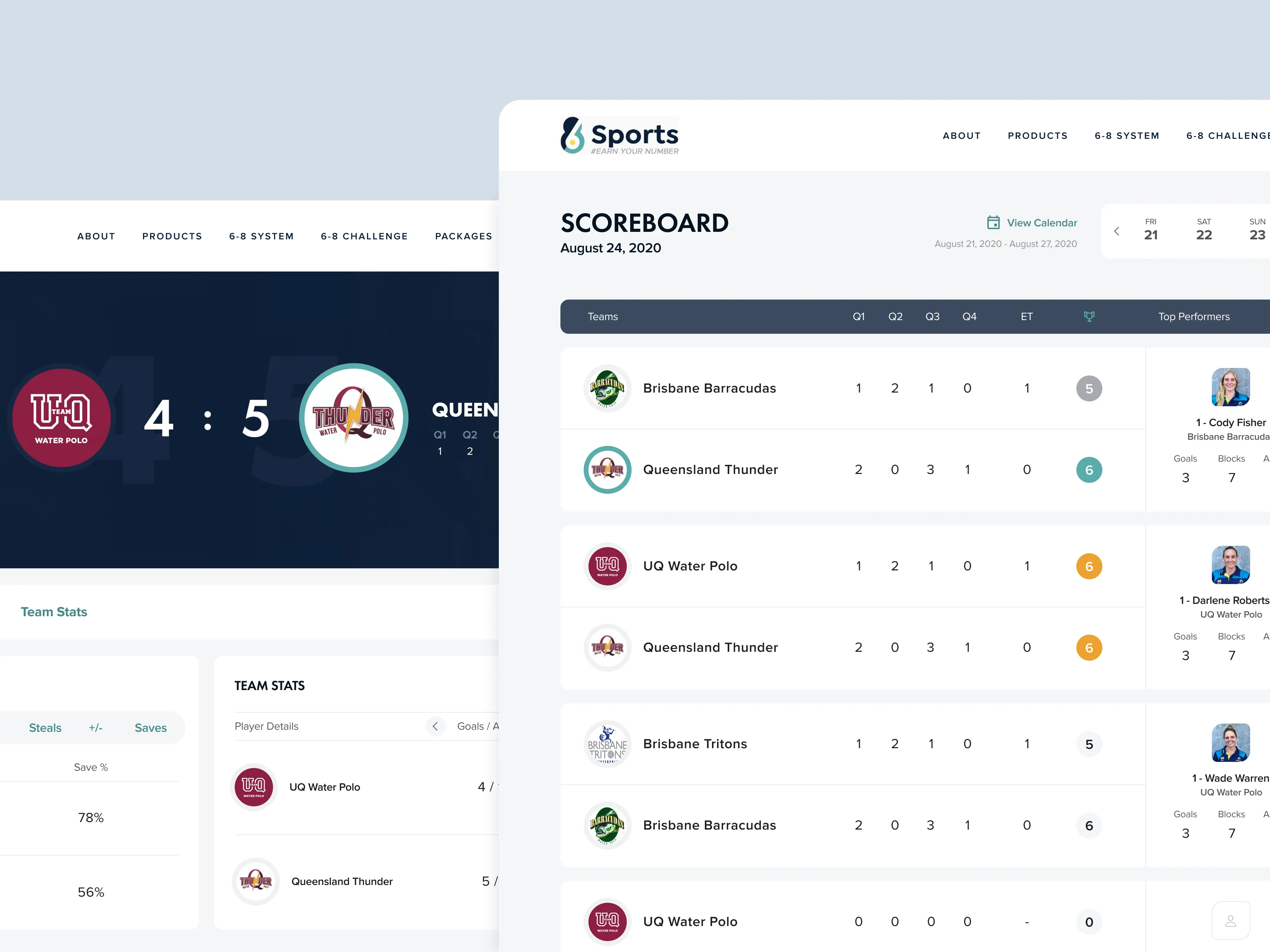
Web and Mobile App Development for Sports Technology Startup
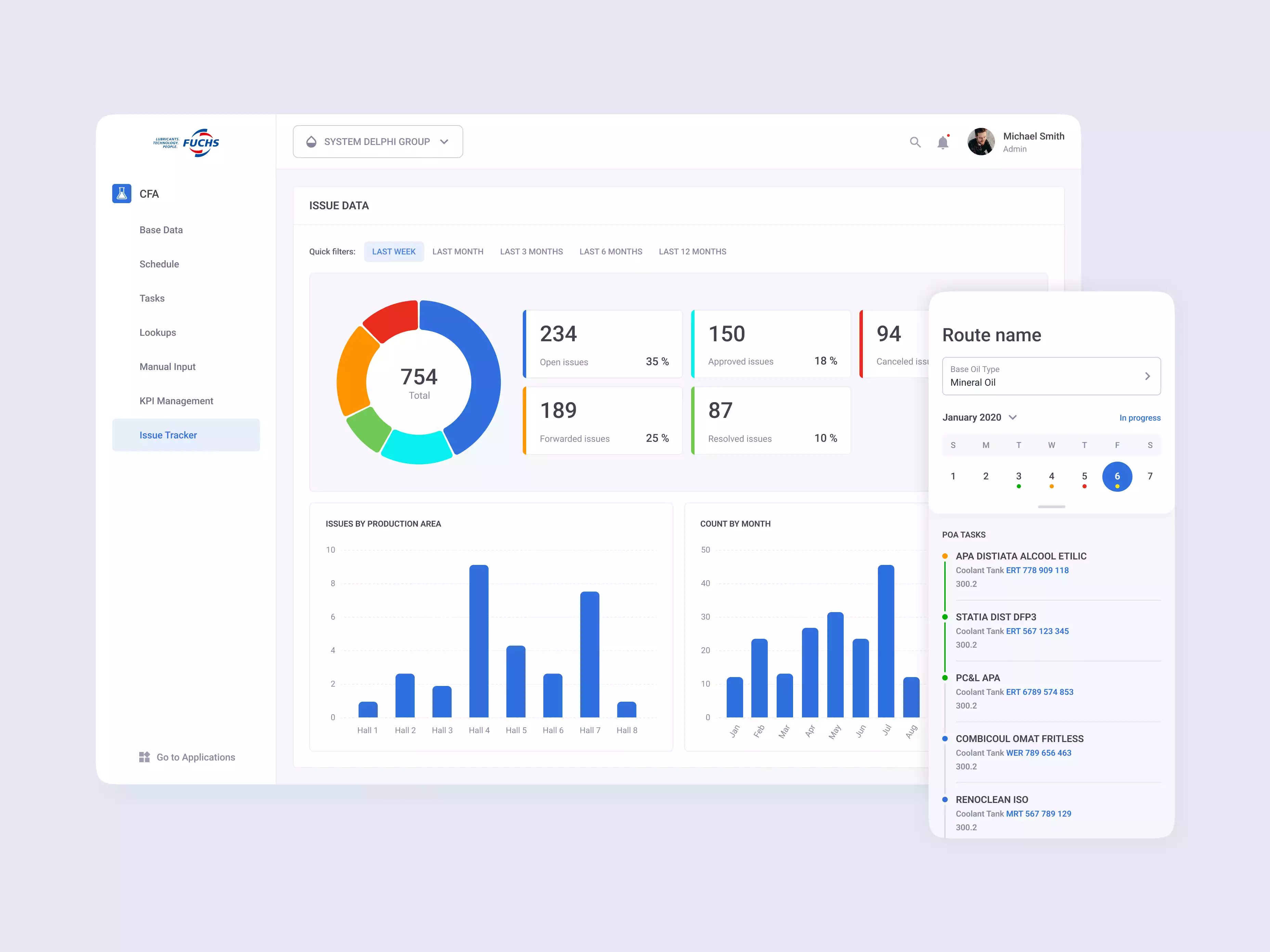
Advanced Global Platform for a Large Manufacturer of Industrial Lubricants