How to Develop a Data Aggregation Tool [5 Simple Steps]
Table of contents
Introduction
All employees, at least once, face routine tasks that need much time and effort. Data accumulation is a tiresome process familiar to those who deal with huge volumes of information with the aim to structure and present it in a convenient way.
It doesn’t matter whether one needs to dig through analytical reports to find and gather them, with reference to reliable sources, or search for the most prominent tourist attractions all over the world.
In the former case, it becomes a valuable data source for analysts and marketing specialists who work with statistics and create forecast reports. The latter example represents a topic of interests for travel fans. If the data on the sights is accumulated beforehand, it will be a pleasure for travelers to plan their perfect trips.

Such scenarios could be numerous and related to any topic, from fashion trends to consumer behavior surveys; the question is, “How to automate the process of data accumulation and storage in one place and a preferred format, so that the end users could go to the customer-facing app that will meet all their demands?”
The answer is as simple as ABC. Data aggregation methods are needed to automate manual info gathering and provide a central storage space for reports, overviews, lists, and other documents. What is data aggregation logic behind the creation of such tools? Look, Emerline will show you how to prepare a data aggregation service step by step.
DEFINE PUBLISHERS
If we are looking for the report data, for instance, statistics portals or agencies are the publishers wanted. A core thing here is to collect the sources that generate relevant info on a regular basis and add each to the system.
BUILD CONSISTENT TAXONOMIC STRUCTURES
Clear hierarchy and taxonomy paths avoid misunderstanding and chaos in the massives of data. During the data aggregation tool development, we carefully work on its filtering features.
Trees, arrays, or queues as the types of data structures are suitable — differentiate the classifications (taxonomies) covered (Cloud Computing, Marketing, Sales, Fashion, Trends, Devices, etc.) to achieve a quick and convenient search.

TIP#1: While creating taxonomic structures, the opportunity to manage them manually, create new paths, specify status, rename, move, or delete them should be added for the users of the tool.
-
ACCUMULATE DOCUMENTS
Run steps 2 and 3 in parallel: the taxonomy allows you to split documents into branches. At the same time, you have a chance to indicate a source of every single report, as the collection of publishers is ready.
TIP#2: Make sure the system supports different file formats.

-
CONFIGURE USER MANAGEMENT
Depending on the spread of users across offices, regions, and time zones, we set up workflows to provide continuous functioning of the system.
Normally, our team creates invitation-based registrations for the end users and a clear role distribution mechanism.
-
FINE-TUNE SYSTEM FEATURES
Creating a data aggregation tool is a strong ground for its further adjustments. Document search optimization, tabs additions, or expanded statistics could be among possible enhancements.
TIP#3: Machine learning favors a faster search of the information; therefore, Emerline chooses ML algorithms for better database management.
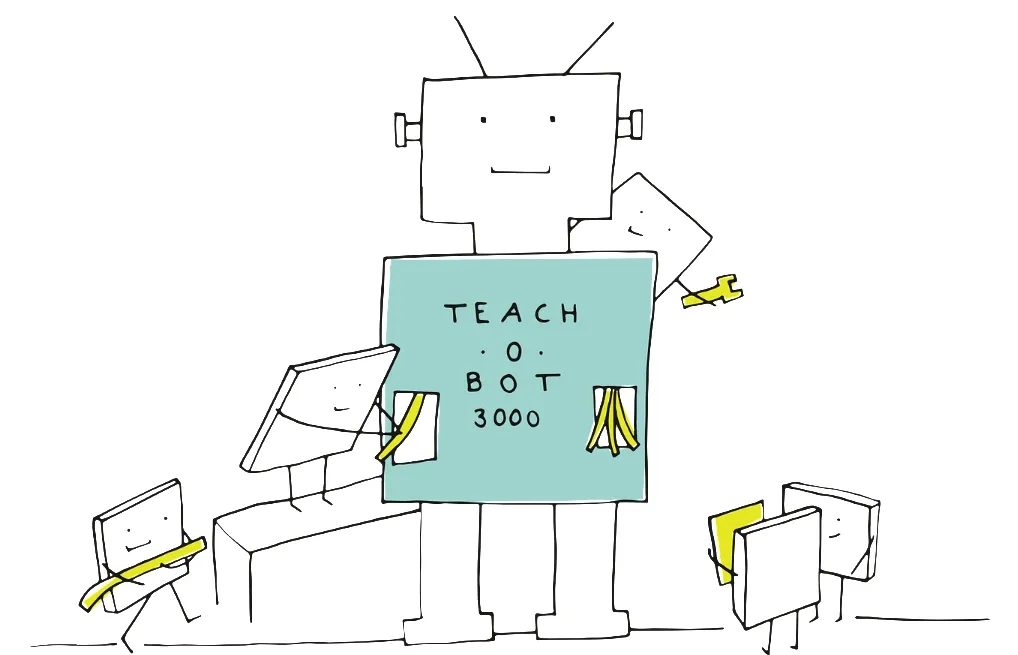
Automation contributes to higher productivity, especially when it is a substitute for conducting manual operations. Simply stated, you should never ignore handy tools to aggregate, structure, and manage data. It’s becoming a piece of cake to work on creating databases. Still hesitate? Emerline is going to clear up doubts and tell you more about various types of data aggregation tools and their impact on business processes!
Published on Jul 1, 2022





