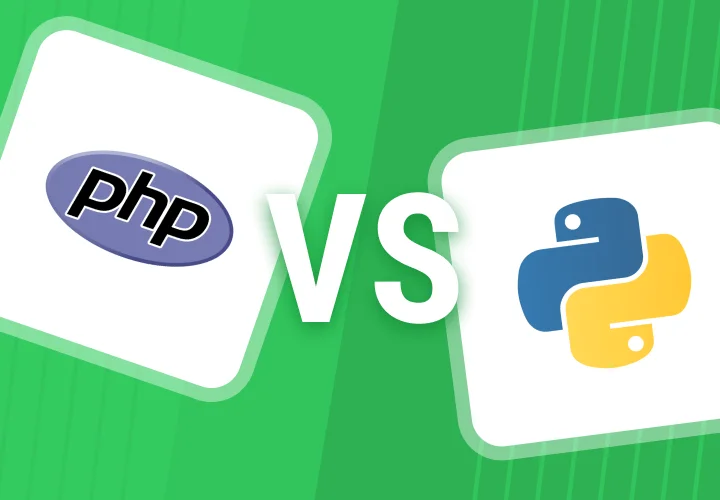How to Create a Web Application: 5 Steps to a Successful Launch
Table of contents
- What It Takes to Create a Web App: Development Stages
- Stage 1: Pre-project research
- Case study: new app reaches top spot in stores
- Stage 2: Web application design
- Stage 3: Web application development
- Web application development technologies
- Stage 4: Web application testing
- Stage 5: Support
- Developer support services
- Self-support
- Creating and Launching Web Apps for Individual Requests
Custom web application development involves much more than just writing code. To clarify the essence and benefits of the web app creation stages, we’ll consider what each stage consists of and what results each stage brings.
Let's start by defining the terminology.
- Web development is the most general concept; it refers to designing web applications and creating a website.
- Web service is a program on the web that provides a service or responds to a specific user request. For example, when searching for tickets, the user enters data, and the web service contacts airlines that sell tickets. As a result, the user sees tickets selected according to their requests.
- A web application is a website that does not just contain information but has certain functionality. Part of the code that processes business logic is executed on the server.
Web apps are interactive: users do not just browse the site but receive an online service. Such applications automate booking, payment, and content exchange. Therefore, these solutions suit companies that automate customer services or business processes. Corporate applications also often work on web technologies: software solutions for automating warehouse operations, employee time tracking, and company resource management.

What It Takes to Create a Web App: Development Stages
Custom web app development always aims to solve specific business problems, so we tailor each project to the client's needs, budget, and deadlines. However, the main stages of work are the same for all projects.
Let's talk about how each stage goes and what it helps to achieve.
Stage 1: Pre-project research
To create a web app, you need to ensure that the team understands the goals and objectives of the future solution and has built a plan for its development before starting. Without a strategic vision, the project will focus only on solving problems in the here and now, constantly distracting from the key goals.
Therefore, you need a discovery phase before starting to develop web applications. This solves several problems and will bring the project to commercial success:
- Helps to determine the target audience and define its expectations of the service. Creating a web application is the result of business analysis and UX research.
- Highlights priority functions that will appear in the first iteration of the project. We use a CJM (customer journey map) to prioritize features, which is a map of the user's path. It allows you to analyze user needs and interactions with the service. The team will create a convenient and understandable web application with this information.
- Defines the product development path and its goals, laying the foundation for further growth. At this stage, the application's load, the growth of the user audience, and the addition of new functionality must be considered. Also, the team generally plans the architecture, considering the project's future development, which helps reduce the number of errors in the early stages of web application development.
During the pre-project research, we assemble a team of senior-level experts with experience in the field in which the product will work. Our specialists form and test hypotheses with your team, help set up product teams' work, and build product roadmaps. The research takes 2-6 weeks. During this time, the company receives insights, recommendations, and plans that help develop the product for the next few years.
Case study: new app reaches top spot in stores
A major YouTube publisher seeking to reduce reliance on external platforms and expand content-sharing capabilities decided to develop its content application. This new app represented an experimental startup for the company, as they had not previously pursued custom web application development.
During pre-project research, we discovered that video loading speed and player behavior during streaming interruptions (e.g., internet disconnection or headphone removal) negatively impact the user experience. Based on these findings, features were planned to improve the user experience. Based on user research, the following features were implemented to enhance the user experience and address poor internet connectivity:
- Configurable video buffering for administrators:
Administrators could customize the amount of video data preloaded into the buffer for each publication.
- Seamless pause/play control during system interruptions:
The application's pause and play controls were designed to function seamlessly even when the system interrupts video playback, such as when headphones are disconnected.
The resulting web application included administrative functions, user analytics, and the ability to track lost frames and frame rates. These tools allow the team to maintain high video quality and monitor user engagement.
Users left a lot of positive feedback, and the app reached number one in the Entertainment category in the App Store. After the launch of the first version, the ability to share content and video viewing formats was actively developed.
Stage 2: Web application design
Design in web development is a simultaneous, multi-level process involving several teams with different technical qualifications. There are two levels of design:
- Technical design
First, the team ensures that the future product meets the technical requirements. To do this, they create a technical design.
- User Design
At this stage, the team considers the primary and secondary scenarios and organizes user actions into functional blocks. Our team of UX designers tests the prototype on real users: We gather focus groups, provide a clickable prototype of the interface, set simple tasks for interacting with the application on the web, and control the process. Each iteration allows us to improve the prototype and the application's UX.
Stage 3: Web application development
The team constructs a solution during the development stage based on the project that was established in the previous stages. Before starting work, the developers check the readiness of all materials, which will be checked against the plan and technical requirements. If inaccuracies are found in the documents, they are sent for revision, the corrections are agreed upon, and they begin to create the solution code.
How we develop web apps:
1. The team designs the solution architecture and creates a general high-level view of the solution.
2. We identify data flows in the future project and form an information model.
3. The team describes each system function and assembles them into a general functional diagram of the application.
4. We prescribe rules and schemes for interacting system components, creating a microservice API specification.
5. We determine the volume of necessary infrastructure capacities, structure, and deployment configuration.
6. We clarify the software deployment scheme — where, how, and on what equipment the system will work.
The items in the plan can change depending on the project's specifics, but the approximate plan for most projects looks precisely like this.
Web application development technologies
In web development, HTML is typically used for web page layout, CSS for style layout, and JavaScript for creating dialogs, animations, and submitting forms.
Server applications are written in various languages, such as Kotlin, Golang, or Python. Frameworks such as Flutter, React, Angular, and Vue.js are also used. These frameworks speed up the development process of a web application, as they contain ready-made solutions for most routine tasks. We work with these and other frameworks and libraries to ensure optimal performance of streaming video, camera, geolocation, 3D technologies, and other functionality.
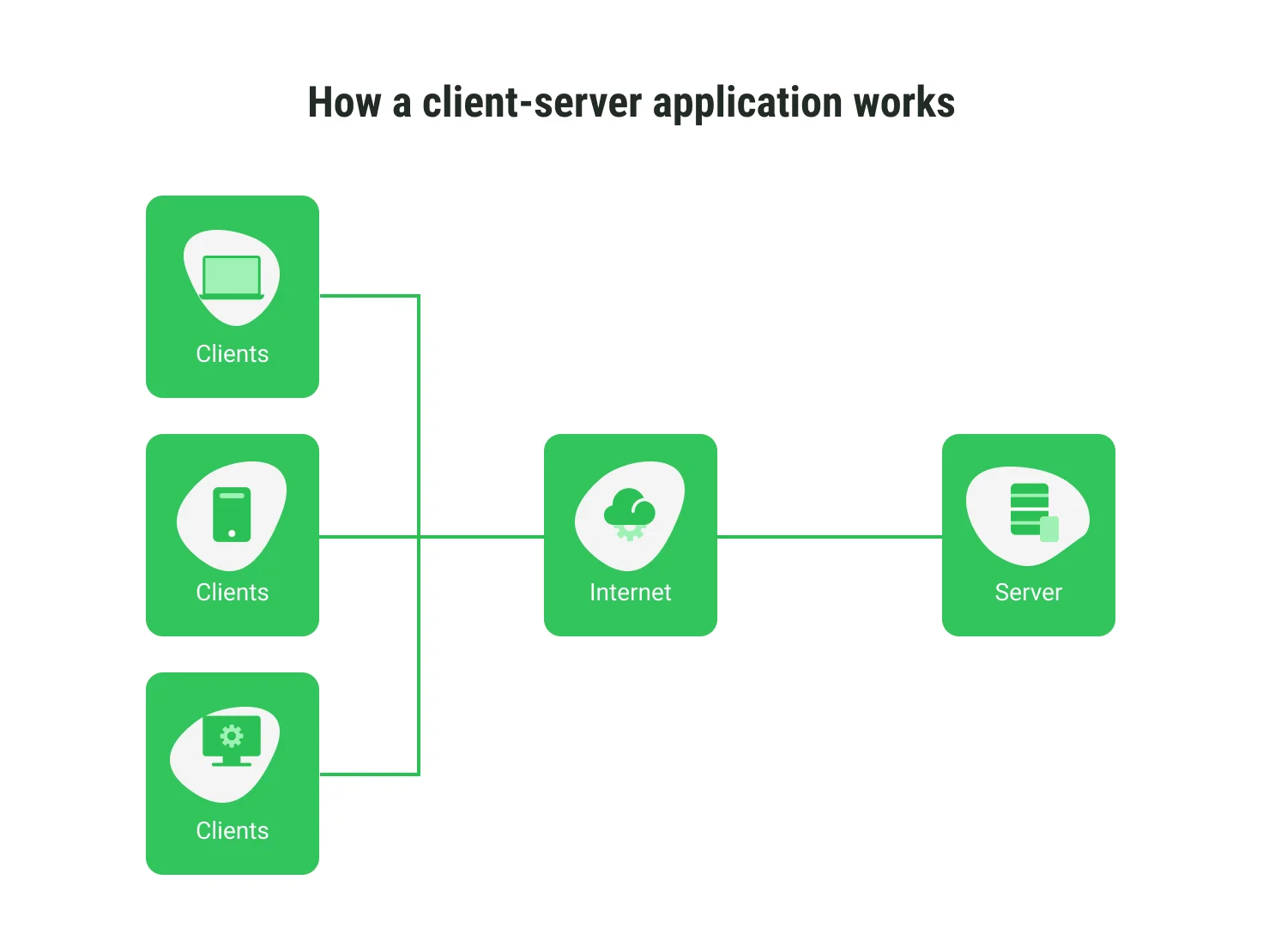
Flutter Web is a universal technology. With this cross-platform from Google, you can create mobile, web, and desktop applications on a single code base. This allows businesses to quickly launch a universal app or replace an existing one removed from the stores.
Flutter apps allow you to reuse most of the code between different platforms. In our experience, this will save up to 40% of the budget when developing for multiple platforms.
Stage 4: Web application testing
After developing the solution, the team checks its efficiency and compliance with the customer's requirements. Often, the application is tested in parallel with the development - as new features are implemented. This avoids conflicts between functions and integrations. Thanks to testing, the team identifies and fixes bugs before the application is released.
Web application testing has its specifics. For example, video playback did not work on one of our projects with a video streaming service in some browsers. The reason was that the browser version did not support a specific plugin. Therefore, when experts test web apps, they pay special attention to:
- Operating systems of desktop and mobile devices.
- Browsers and their versions - considering that browser versions are updated frequently.
- Plugins installed in browsers.
- Screen sizes - on a widescreen monitor, errors may appear that are not noticeable on a standard one.
- The "hardware" of the devices on which the application will run.
Teams implement automated tests to reduce the time for checks and simplify application support after launch. We recommend automating testing and setting up farms if the project has a long duration and there are regular updates. This way, the team can ensure high app quality and spend 80% less time on checks.
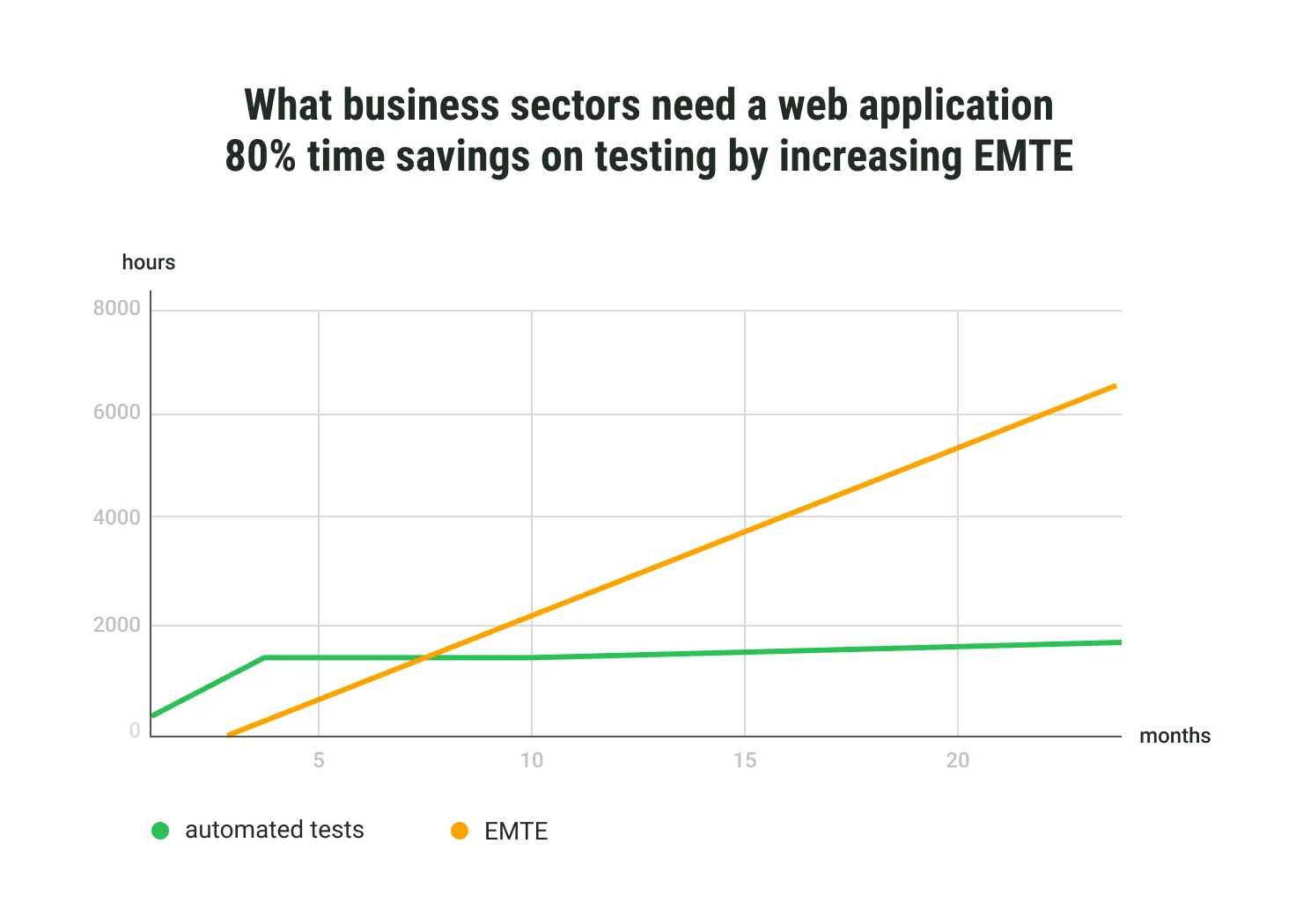
We recommend implementing automated tests on projects that last longer than 6 months and are incredibly demanding on quality - for example, projects in the banking sector or large food tech projects.
Technologies for web app testing that we use:
- Charles and Proxyman — for reading and modifying traffic. The standard DevTools in the browser is pretty suitable for reading; however, these utilities are convenient for replacing the response, if necessary.
- Postman — helps find API errors, such as incorrectly written requests or problems connecting to the server.
- Browserstack — helps test a web app in different browsers and versions without changing the workplace.
- Cypress — a tool for end-to-end testing that facilitates and reduces the load on manual tests.
Stage 5: Support
After launching the application, it is necessary to support it: develop and add new functions, identify and fix errors, and improve performance.
Developer support services
It is convenient if the solution is supported by the same team that developed it because the specialists are already immersed in the project context.
After launching new applications, we provide 6 months of support and maintenance services. If technical problems appear in the application during this time, we’ll help solve them. Within the framework of the SLA conditions that we conclude with the customer, we support the app 24/7 and promptly respond to emerging difficulties. We provide reports on the results of checks and corrections and suggest how to optimize the solution.
Self-support
If you want to develop the product independently after the development is completed, we will organize a smooth transfer to the in-house team. When we write an app, specialists leave comments and 'readme' content so the next team can efficiently work with this code. At the end of the project, we transfer complete and transparent documentation with all the information on the web application.
Creating and Launching Web Apps for Individual Requests
In this article, we described how to create a web app, the typical stages of the development process, and how each stage can differ depending on the business's needs and features. We recommend adapting the processes of creating and maintaining the application to your business situation, not vice versa — this way, you will ensure maximum project flexibility and benefit from its implementation.
At each stage, we plan sprints based on your needs, and upon results, we report the work done. A responsible project manager monitors compliance with deadlines and the scope of work when creating a web app.
Tell us about your project: our experts will help you make the ideal web app to help you achieve your business goals and stay within your budget.
Published on Feb 7, 2025